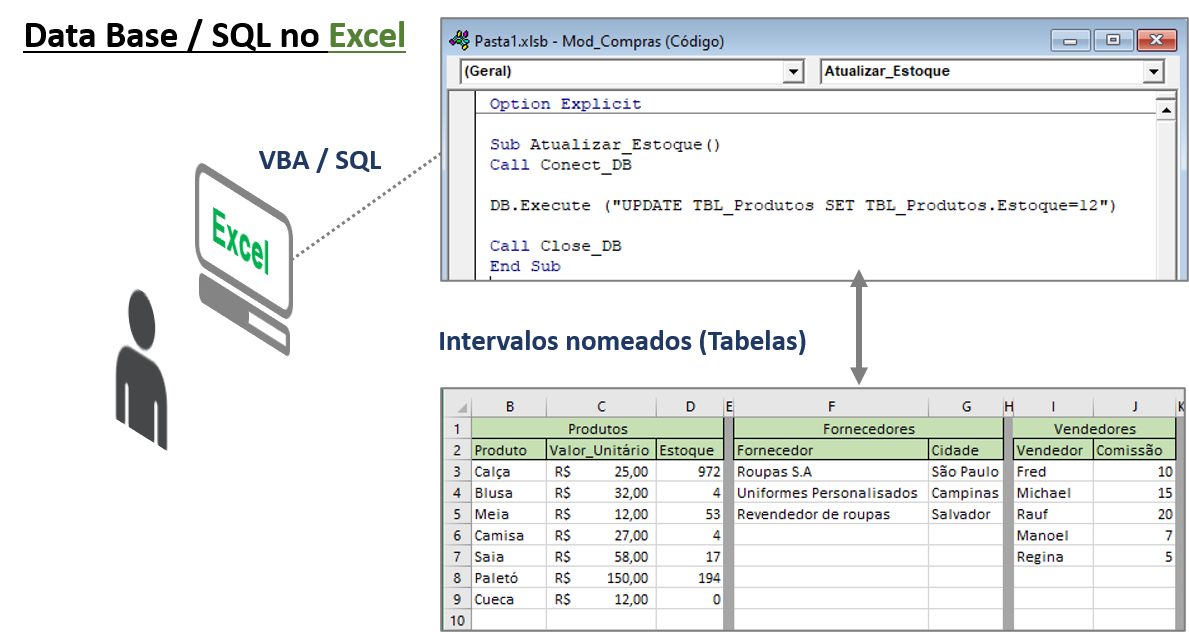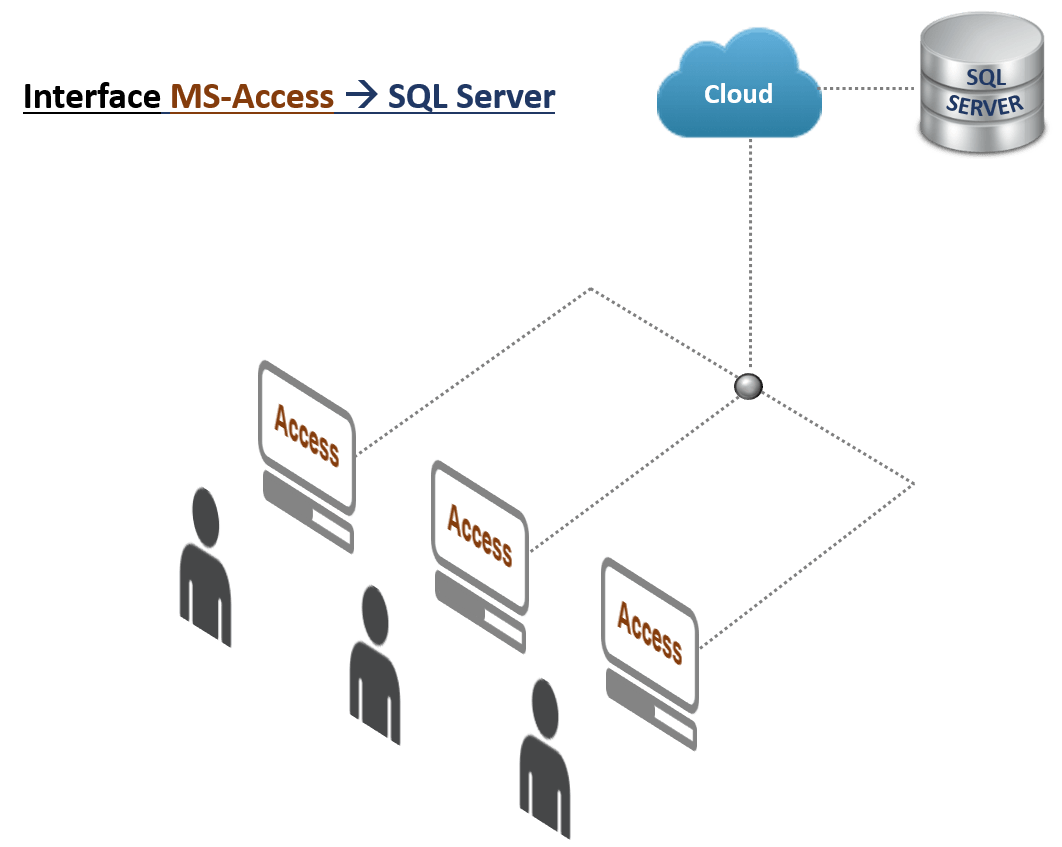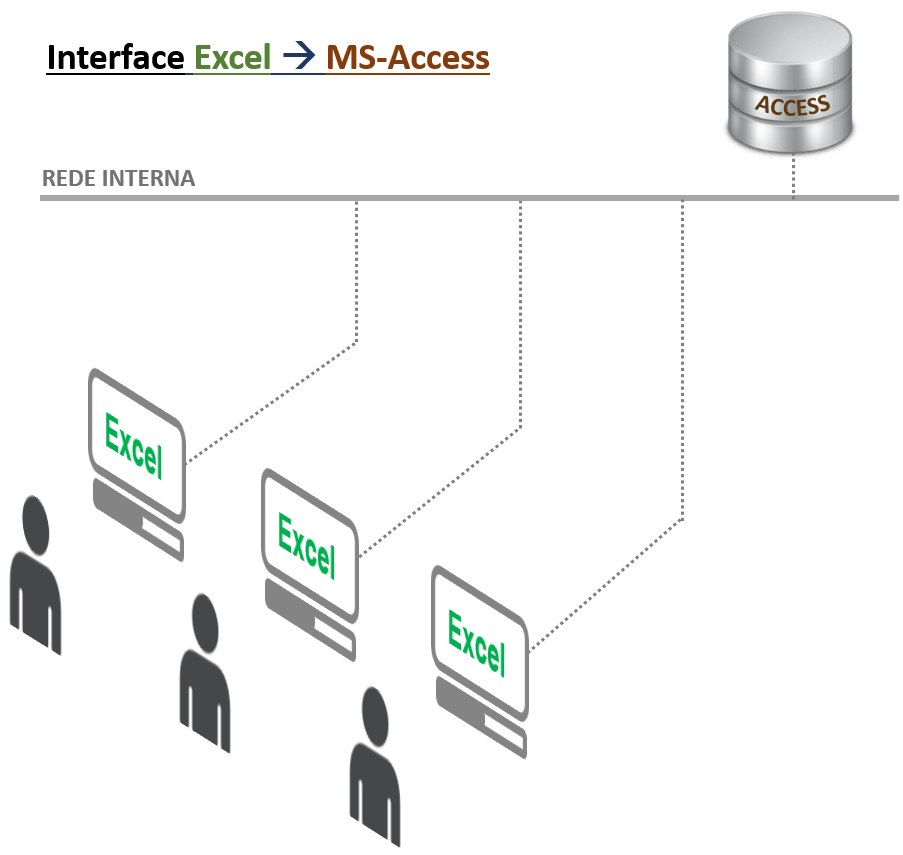Automation of manual works
Support for completing work already started.
Data file analysis and restructuring.
Application development.
Interfaces with Excel, Access and SQL Server.
Deployment through remote or local access.
Preparation of the user manual.
Table migration to 0 Database on the Server.
Excel / Access interfaces with VBA Server.
Procedures programmed on the Server or Excel / Access in VBA.
SQL's developed on the Server or Excel / Access in VBA.
Execution of Procedures on the Server from Excel / Access.
Importing Server tables to other locations.
Control of access administered by the administrator.
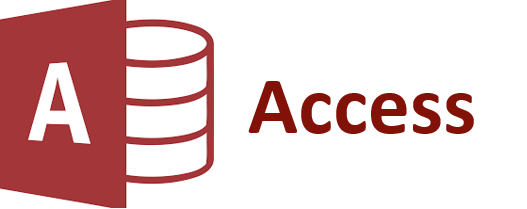
Basic and advanced training.
Advanced programming in VBA and SQL.
Forms, Reports, Charts and Images.
Access / Excel / Server interface in the cloud.
Import / export of data to other databases.
Implementation of access control.
Multiple users doing the same job.
Use of security codes.
Deployment with RunTime (without office).
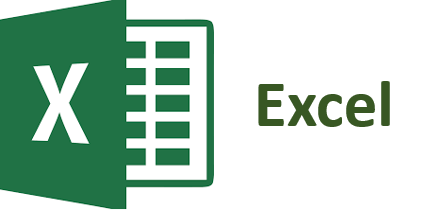
Basic and advanced training.
Advanced programming in VBA and SQL.
Forms for data entry and surveys.
Import / export of data to other databases.
Excel / Access / Server interface in the cloud.
Multiple users doing the same job.
Tables, Matrices, Macros and Graphs.
Implementation of access control.
Protection of spreadsheets, folders, cells and formulas.
Interfaces
How it works
The named ranges will be interpreted as a table.
Replacement of VLOOKUP / Matrices among others by SQL.
Execution of SQL's in VBA.
Application of criteria through field names.
The results of SQL's are allocated in the computer's memory.
Benefits:
Optimized and faster processing.
Use of several related tables to generate output.
Significant maintenance reduction in formulas.
Add rows to tables without adjusting formulas.
How it works
Only one database for all users.
Remote access from anywhere via the internet.
Performing the same job by multiple simultaneous users, up to 255 users.
Access control on Server tables through user ID.
Execution of SQL's on the Server or in Excel itself.
Replacement of VLOOKUP / Matrices among others by SQL.
Better performance due to the large volumes of data migrated to the Server.
Alteration / Inclusion / Exclusion of only one record or set of records.
Import server tables for other activities.
How it works
Only one database for all users.
Remote access from anywhere via the internet.
Performing the same job by multiple simultaneous users, up to 255 users.
Access control on Server tables through user ID.
Execution of SQL's on the Server or Access itself.
Better performance due to the large volumes of data migrated to the Server.
Alteration / Inclusion / Exclusion of only one record or set of records.
Import server tables for other activities.
How it works
-Just a database for all users.
-Execution of the same work by several simultaneous users, up to 255 users.
-Access control on Access tables through user ID.
-Execution of SQL's in Access or Excel itself.
-Replacement of VLOOKUP / Matrices among others by SQL.
-Better performance due to the large volumes of data migrated to Access.
-Alteration / Inclusion / Exclusion of only one record or set of records.
-Importing Access tables to Spreadsheets (optional).
-It is not necessary to install MS-Access on the computer.